Often you have noticed that settings, variables or inputs are no longer available after a reboot of the ESP32. Today we show you how to save variables or settings permanently, surviving a power failure or restart.
Arduino has an EEPROM memory where such values can be stored. ESP32 does not have such a memory. With ESP32 there is a flash memory (similar to a SSD/USB stick).
To access it we use preferences which are included in the ESP library. If you don't have this library installed on your computer yet, have a look at this Ebook: ESP32 Lora Module with OLED
Let's start a new Arduino IDE project and paste this code:
#include <Preferences.h> Preferences preferences; void setup() { Serial.begin(115200); Serial.println(); preferences.begin("az", false); //Ordner az anlegen/verwenden //preferences.clear(); //Alle "Dateien" unter dem Ordner az löschen //preferences.remove("Start"); //"Datei" Start löschen unsigned int counter = preferences.getUInt("Start", 0); //"Datei" Start auslesen und in Variable counter schreiben //", 0" bedeutet, falls Start nicht existiert standardwert 0 übergeben counter++; //Variable counter um 1 erhöhen Serial.printf("Anzahl Starts: %u\n", counter); //Variable counter Seriell ausgeben preferences.putUInt("Start", counter); //Variable counter unter "Datei" Start speichern preferences.end(); //Preferences beenden Serial.println("Neustart in 10 Sekunden..."); delay(10000); //Wartezeit 10000ms = 10s ESP.restart(); } void loop() {}
What does this code do?
First we create a new folder or use it as a current folder.
preferences.begin("az", false);
If you want to delete all content in the AZ folder, you use:
preferences.Clear();
You can also delete a specific file:
preferences.remove("Start");
With the commands
preferences.putUInt
can integer data are saved and with
preferences.getUInt
stored integer data can be read out again.
In addition there are the following further possibilities (String, Long...) to store and read out files:
|
unsigned int counter = preferences.getUInt("Start", 0);
With getUInt we read the file "Start" and write it into the variable counter. If the file "Start" does not exist, a default value is taken, in this case a 0. The default value is added after the file with a comma.
After increasing and outputting the variable, we store the variable counter in the file Start :
preferences.putUInt("Start", counter);
After we have saved everything, we close our folder az again, with the command:
preferences.end();
Now we restart the ESP32 and start again from the beginning. We can now also disconnect the power supply and always know exactly how many times the ESP has been started, because this value is now read out at startup and stored again increased By one.
With this function now also other values can be stored and used, e.g. WLAN access data, load status... think of something.
Have fun experimenting!
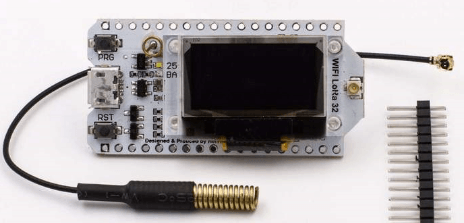










7 comments
Andreas Wolter
@Georg: da Quellcode meistens schlechter lesbar ist, wenn lange Zeilen zu oft umgebrochen werden, werden die Zeilen nicht umgebrochen und daher Scrollbalken verwendet.
Ich empfehle, den kompletten Code in einen Editor Ihrer Wahl zu kopieren und auf dem gesamten Bildschirm anzuzeigen.
Die Codebeispiele sollen nur zur ersten Ansicht dienen. Ein vollständiges Review sollte jeder in seinem Editor durchführen.
Grüße,
Andreas Wolter
AZ-Delivery Blog
Georg
Eure Beiträge sind super und sehr hilfreich. Bedauerlicherweise ist es jedoch sehr umständlich diese zu lesen, da das Design der Webseite so schlecht ist wie die Blog-Artikel gut sind. Wieso muss ich auf einem normalen Bildschirm mit 1920 Pixeln Breite seitlich scrollen um den Quellcode des Beispiels lesen zu können, obwohl ein Großteil des Bildschirms ungenutzt ist? Leider scheint dieser Unsinn mittlerweile überall Standard zu sein… O_o
Markus
Danke für den guten Beitrag.
Kann ich eigentlich die Preferences und Spiffs in einem Sketch gleichzeitig nutzen. Oder gibt es da Probleme bei der Nutzung des NVS.
Brian
Ist es richtig, dass dieser Speicher beim ESP eine begrenzte Anzahl von Schreibzyclen hat? Wie hoch ist diese?
Noob-nerd
if (preferences.getUInt(“Start”, -1) == -1 ){
//gibt nichts
}
Peter Pi.
Danke! Mich würde interessieren, wie man erfährt, ob bei einem get ein Schlüssel überhaupt existiert.
Hoktaar
Hi & Danke für diesen sehr guten Beitrag.
Geht das auch mit einem ESP8266 oder gibt es dort etwas ähnliches was so einfach ist?